Page 1 of 1
Stack different STLs
Posted: 28 Feb 2015, 09:39
by mhackney
Jonathan, the new feature "Stack Vertically" is *almost* what I need! I've been experimenting (with manually splicing gcode) with stacking 2 or more STLS to create internal structure in parts to impart strength, or for aesthetic reasons. For example, here is the design in Rhino (converted to meshes). The red part is one object. I save it as an STL file. I then select the blue, purple and green posts and save all 3 of them as an STL file - they maintain their position (i.e. they are at Z=3 ABOVE the print bed).
When load these in KISS, I get:
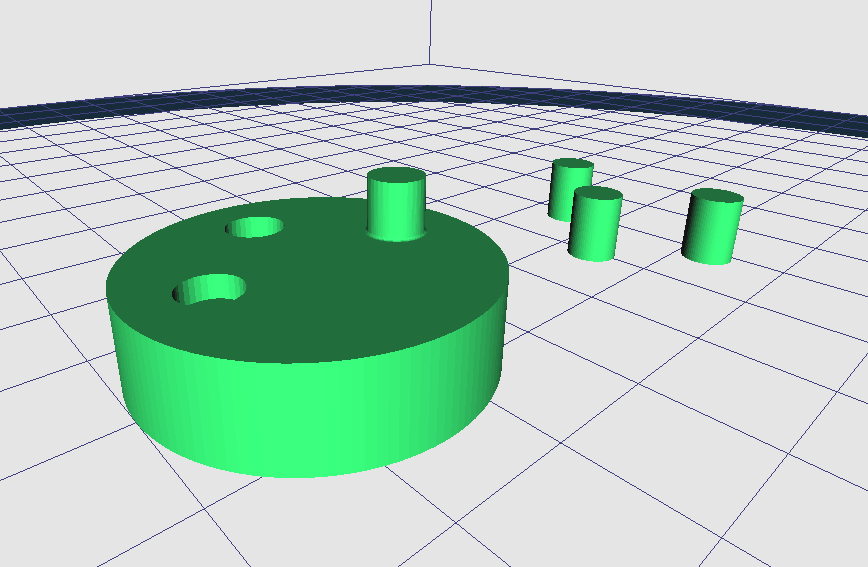
- Screen Shot 2015-02-28 at 9.34.51 AM.png (54.07 KiB) Viewed 2730 times
I was hoping to have the parts maintained in their original coordinates. This would be a great option and would allow printing some very interesting things that I mentioned in the email I sent a few weeks ago.
cheers,
Michael
Re: Stack different STLs
Posted: 28 Feb 2015, 10:29
by frozen.rabbit
If you select your multiple .stl files, and drag and drop them into KS, they will have the orientation you are wanting. You can also select multiple .stl files using OPEN.
Using OPEN and separately loading each stl ignores original coordinates
Re: Stack different STLs
Posted: 28 Feb 2015, 12:15
by mhackney
You made my day! Thanks. I had tried multi select open but since I am on a mac the standard way of doing it doesn't work. I just tried a few keys and discovered Ctrl-select does work and does exactly what I want on load! Thank you!
Re: Stack different STLs
Posted: 28 Feb 2015, 21:00
by lonesock
Just a quick note of some other differences in how KISSlicer handles multi-material objects:
* Since KISSlicer allows overlapping submeshes, there is no need to extrude-cut the pillar holes in the disc, and you can have all 4 pillars and the disc in the same STL file if you want, as long as they don't share any faces they will be recognized as distinct.
* You then pick which extruders have precedence, so if the pillar extruders have precedence they will be "plugged into" the disc, whereas if the disc extruder has precedence then the upper portion of the pillars will simply sit on the intact disc. I'm not sure if that made sense.
Jonathan
Re: Stack different STLs
Posted: 01 Mar 2015, 02:53
by Mikk36
lonesock wrote:Just a quick note of some other differences in how KISSlicer handles multi-material objects:
* Since KISSlicer allows overlapping submeshes, there is no need to extrude-cut the pillar holes in the disc, and you can have all 4 pillars and the disc in the same STL file if you want, as long as they don't share any faces they will be recognized as distinct.
* You then pick which extruders have precedence, so if the pillar extruders have precedence they will be "plugged into" the disc, whereas if the disc extruder has precedence then the upper portion of the pillars will simply sit on the intact disc. I'm not sure if that made sense.
Jonathan
What about single-extruder part reinforcement?