Page 1 of 1
KISSlicer 1.6.2 has been released
Posted: 12 Oct 2017, 16:59
by mhackney
http://www.kisslicer.com/download.html
KISSlicer 1.6.2 Change Log
2017-10-12 - v1.6.2 Release
- Added an object packer quality option to the [Misc] tab
2017-10-10
- fixed the bug where trailing 0s were dropped for BfB (CubeX) firmware
2017-10-06
- added the -info option to the CLI (dump info and exit)
- Note: Windows users will need to use the following trick:
- KISSlicer -info | find /v ""
- because Win GUI apps don't get to write directly to the console
Re: KISSlicer 1.6.2 has been released
Posted: 14 Oct 2017, 13:10
by inventabuild
Hello Jonathan,
Please take a look at the robustness of the solid infill / gap fill in Release 1.6 vs 1.6.1 and 1.6.2. Note the smaller gaps in the letters in 1.6 vs 1.6.1 and 1.6.2.
Release 1.6 had good solid / gap infill as shown here:

- Release_1.6_Good_Solid_Infill_-_Gap_Fill
- 1.6_Release_Good_Infill-Gap-Fill.JPG (38.89 KiB) Viewed 11300 times
Release 1.6.1 poor solid infill / gap fill

- 1.6.1_Release_Poor_Infill-Gap-Fill.JPG
- 1.6.1_Release_Poor_Infill-Gap-Fill.JPG (35.78 KiB) Viewed 11285 times
Release 1.6.2 poor solid infill / gap fill
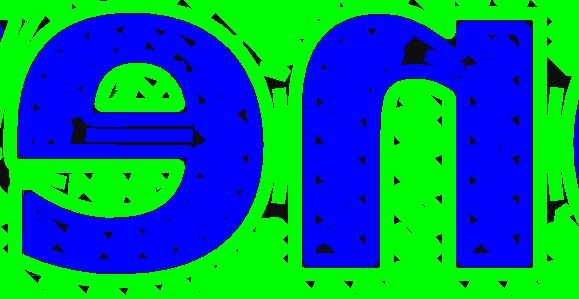
- 1.6.2_Release_Poor_Infill-Gap-Fill.JPG (35.78 KiB) Viewed 11285 times
Re: KISSlicer 1.6.2 has been released
Posted: 30 Oct 2017, 03:41
by K.Miya
Hello Jonathan,
It is a question about the setting items added in Ver.1.6.
Is the material profile "Shrink% xy" and "% z" a reminder?
This setting item seems to have no effect on g-code.
Re: KISSlicer 1.6.2 has been released
Posted: 30 Oct 2017, 08:08
by mhackney
I believe this is a feature that is not shown in the preview, however, the adjustment is made to the g-code when you Save the file. The values you put in to XY and Z are percentages representing part shrinkgage so they will make your g-code larger. If you save the code with and without shrinkage (use a large value like 25% so it's easier to see) you will see the difference in the part either by looking at the g-code or by opening it gcode.ws
Re: KISSlicer 1.6.2 has been released
Posted: 30 Oct 2017, 21:26
by K.Miya
Hello mhackney,
It is exactly what I wanted to know.
Thank you very much.
mhackney wrote:I believe this is a feature that is not shown in the preview, however, the adjustment is made to the g-code when you Save the file. The values you put in to XY and Z are percentages representing part shrinkgage so they will make your g-code larger. If you save the code with and without shrinkage (use a large value like 25% so it's easier to see) you will see the difference in the part either by looking at the g-code or by opening it gcode.ws