Page 1 of 4
Preload wizard - what am I looking for?
Posted: 02 Sep 2017, 12:16
by vibez
Just ran the preload wizard, here is my result. I see no changes along the Z axis
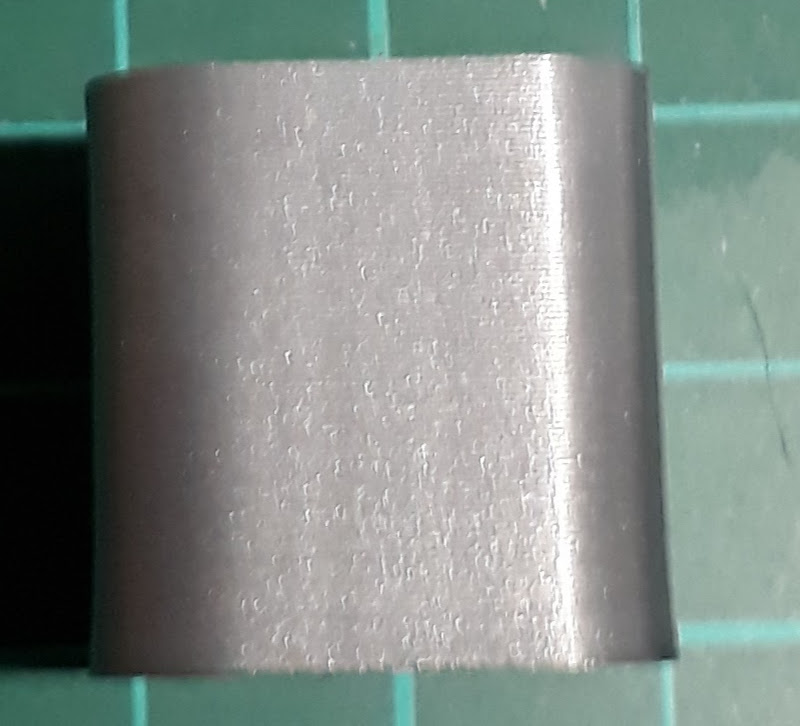
- 20170902_180708.jpg (70.75 KiB) Viewed 5892 times
Re: Preload wizard - what am I looking for?
Posted: 02 Sep 2017, 12:17
by vibez
Here is my gcode
Re: Preload wizard - what am I looking for?
Posted: 02 Sep 2017, 12:46
by BoriSpider
Are talking the PreloadVE button on the Material tab or the Tuning Wizard one?
Re: Preload wizard - what am I looking for?
Posted: 02 Sep 2017, 12:50
by vibez
Tuning one
Re: Preload wizard - what am I looking for?
Posted: 02 Sep 2017, 13:56
by vibez
I'm not quite sure what difference I should see. The tuning part is quite a simple model, so I can't imagine what would look bad on it.
Re: Preload wizard - what am I looking for?
Posted: 02 Sep 2017, 15:13
by pjr
For tuning wizards, it is best to use a specific profile.
With the Preload wizard, you need to have the seam with 0 jitter and on a straight edge. See the attached style profile.
Peter
Re: Preload wizard - what am I looking for?
Posted: 02 Sep 2017, 15:40
by vibez
Thanks, slicing and printing now. What is it i'm looking for though? What should idea look like?
Re: Preload wizard - what am I looking for?
Posted: 02 Sep 2017, 15:46
by pjr
vibez wrote:Thanks, slicing and printing now. What is it i'm looking for though? What should idea look like?
Look at the seam. You will see a "sweet spot" where the seam is near-perfect.
Peter
Re: Preload wizard - what am I looking for?
Posted: 02 Sep 2017, 16:10
by vibez
Hmm, not so good

- 20170902_220815.jpg (76.74 KiB) Viewed 5878 times
Re: Preload wizard - what am I looking for?
Posted: 02 Sep 2017, 16:19
by pjr
Yeah, that's fine. What min and max limits did you set?
Peter