Page 1 of 1
Part Spacing During Pack
Posted: 15 Aug 2016, 18:23
by nopick
Is there a way to change the default part spacing for part packing? Since it does not seem possible to manually move the parts, changing the spacing would allow more parts to be placed on the bed.
I have attached an example of a group of parts I should be able to print on one bed but, seemingly cannot due to the part spacing used in Kisslicer.
Any suggestions are appreciated.

- Capture2.JPG (89.91 KiB) Viewed 1925 times
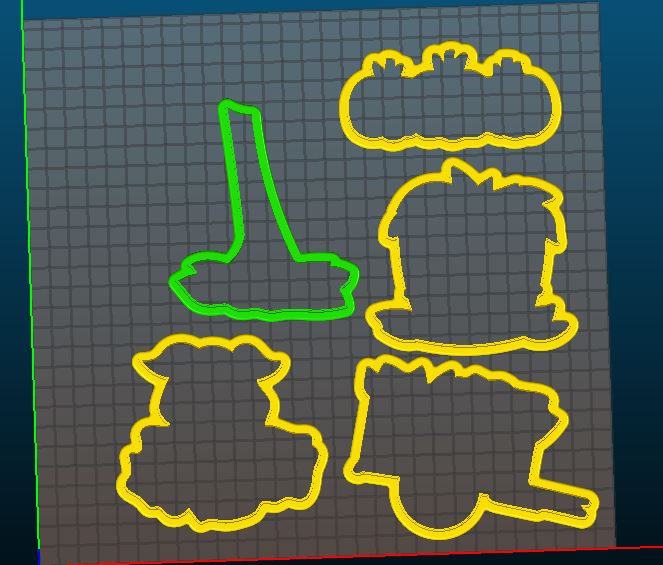
- Capture.JPG (67.11 KiB) Viewed 1925 times
Re: Part Spacing During Pack
Posted: 16 Aug 2016, 02:08
by EddyMI3D
You could decimate the "Inflate Raft & Prime Gap" value in the Support tab. But this is not so much effective.
If you select "No Prime Structure" they get closer together.
I would prefer the creation of the the Prime skirt when the "Slice" button is hit, so the auto placer could put
the part much more closer on the the area.
Re: Part Spacing During Pack
Posted: 16 Aug 2016, 18:08
by lonesock
For the next release of KISSlicer I am planning to add the option to calculate the Skirt / Wall / Raft after all parts are packed, so that will help eventually. EddyMI3D's suggestion is your best bet right now. The other setting that can affect this is if you have "Multiple Object Print Order" set to "Sequential" on the [Misc.] tab, then the [Printer]->[Extruder Hardware]->"Extruder Clearance (Radius)" gets added to each parts' buffer space.
Note that once you disable support and sequential printing and get a good (or at least hopefully not too bad) packing, you can then [File]-[Save Packed STL]. This will export the entire build plate as a single STL. You can bring that back into KISSlicer, though the slice times will be longer.
thanks,
Jonathan
Re: Part Spacing During Pack
Posted: 16 Aug 2016, 20:56
by nopick
Great! Thanks for the tips. I will give them a try.