Page 1 of 1
Bad printet text
Posted: 14 Apr 2016, 04:52
by rantzaus
have printet 2 gears with text in them.. See picture
But the text is very poorly printet, Its like it did not fill the geometry... I have tried to take som pictures.
I have included my ini files, bfb, bak and STL files. Hoping someone can explain why its printet that way..
Re: Bad printet text
Posted: 14 Apr 2016, 06:26
by rantzaus
Hi Again
Im experiencing the same problem with my perimeter loops. I have taken some pictures.
I have tried to modify the ShortSolid% without any improvements.
Any Ideas?
Re: Bad printet text
Posted: 14 Apr 2016, 10:33
by Giovanni V.
rantzaus wrote:Hi Again
Im experiencing the same problem with my perimeter loops. I have taken some pictures.
I have tried to modify the ShortSolid% without any improvements.
Any Ideas?
ShortSolid% affects only the SOLID path and for lengths smaller than SolidPivotLength
Re: Bad printet text
Posted: 14 Apr 2016, 10:49
by Giovanni V.
rantzaus wrote:have printet 2 gears with text in them.. See picture
But the text is very poorly printet, Its like it did not fill the geometry... I have tried to take som pictures.
I have included my ini files, bfb, bak and STL files. Hoping someone can explain why its printet that way..
Print letters is a real challenge for the slicer, use KS 1.5 Beta 2.20 because it has better crowning than 2.22, then change the number of loops until you find the best path.
1 Loop and 4 loops look better than 2 loops.
You also have a very low loop/solid infill overlap.
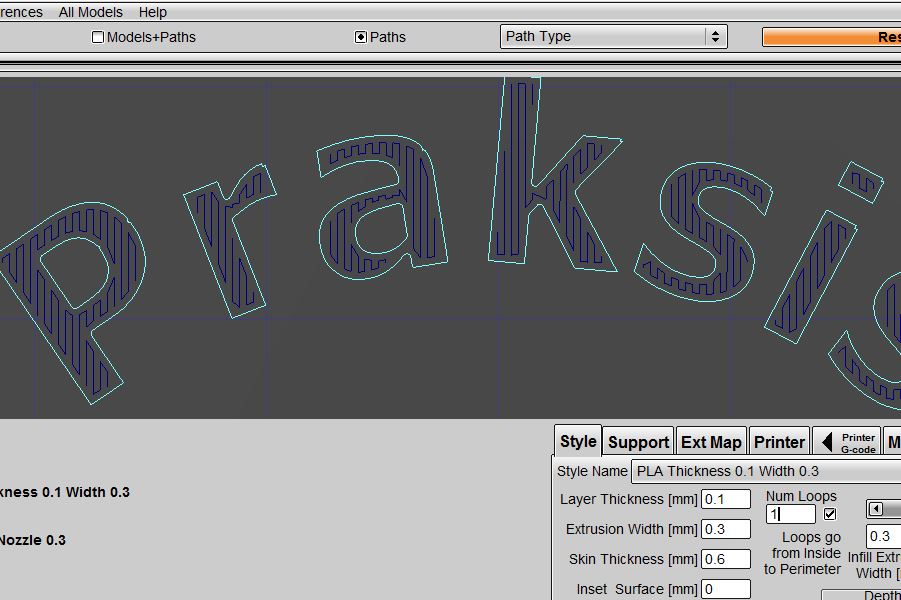
- 1.JPG (84.63 KiB) Viewed 3608 times
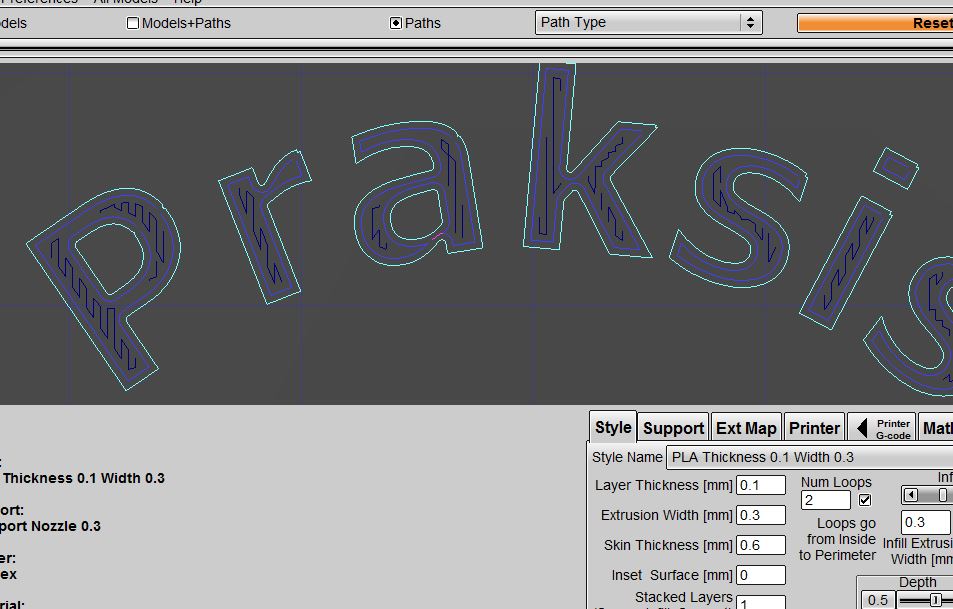
- 2.JPG (87.7 KiB) Viewed 3608 times
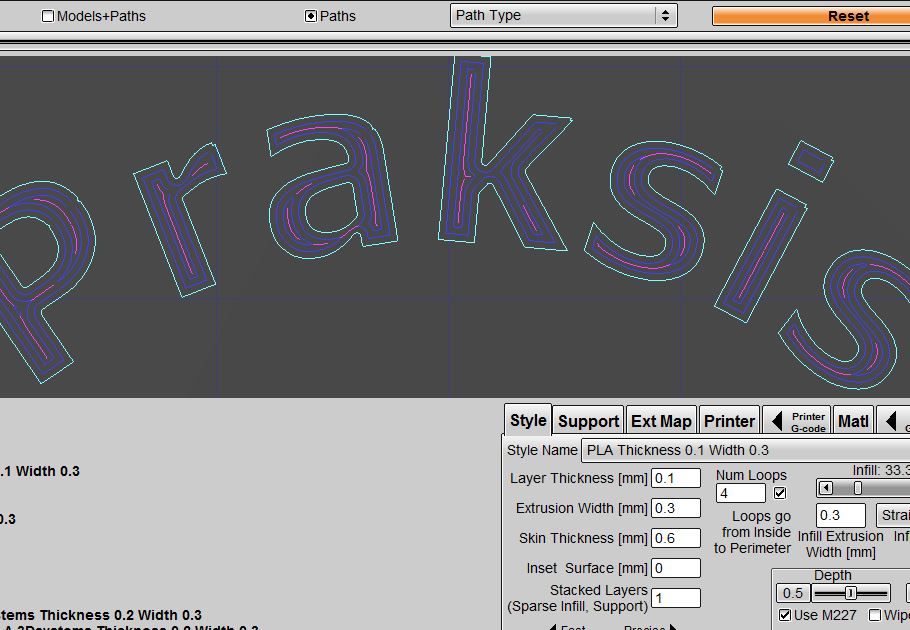
- 4.JPG (92.62 KiB) Viewed 3608 times
Re: Bad printet text
Posted: 14 Apr 2016, 11:23
by rantzaus
Giovanni V. wrote:rantzaus wrote:have printet 2 gears with text in them.. See picture
But the text is very poorly printet, Its like it did not fill the geometry... I have tried to take som pictures.
I have included my ini files, bfb, bak and STL files. Hoping someone can explain why its printet that way..
Print letters is a real challenge for the slicer, use KS 1.5 Beta 2.20 because it has better crowning than 2.22, then change the number of loops until you find the best path.
1 Loop and 4 loops look better than 2 loops.
You also have a very low loop/solid infill overlap.
1.JPG
2.JPG
4.JPG
Sorry for the dump question, but where do I change the loop/infill overlap?
Re: Bad printet text
Posted: 14 Apr 2016, 11:32
by Giovanni V.
rantzaus wrote:Giovanni V. wrote:rantzaus wrote:have printet 2 gears with text in them.. See picture
But the text is very poorly printet, Its like it did not fill the geometry... I have tried to take som pictures.
I have included my ini files, bfb, bak and STL files. Hoping someone can explain why its printet that way..
Print letters is a real challenge for the slicer, use KS 1.5 Beta 2.20 because it has better crowning than 2.22, then change the number of loops until you find the best path.
1 Loop and 4 loops look better than 2 loops.
You also have a very low loop/solid infill overlap.
1.JPG
2.JPG
4.JPG
Sorry for the dump question, but where do I change the loop/infill overlap?
Printer/hardware tab
Re: Bad printet text
Posted: 14 Apr 2016, 11:38
by rantzaus
Do you have a good idea for a better number?