Page 7 of 13
Re: KISSlicer 1.6 Beta 2.4 is here! (UPDATED 2017-07-14)
Posted: 15 Jul 2017, 00:18
by inventabuild
pjr wrote:inventabuild wrote:Peter, have you run the retract wizard yet? How did your retract values turn out compared to what they were before Jonathan's Amazing Wizards.
Destring wizard. Didn't seem to be any different on a 20mm model with the bounds set 0 to 4mm. So I left everything alone.
Still trying to get the seems perfect; the "Join Loop" really helps, but I still need a "Seam Hiding Wizard" for both depth and gap. Too many combinations to do it manually...
Peter
Peter, here's an interesting Destring test part. it consists of 4x10 mm cubes spaced as shown in the pic:
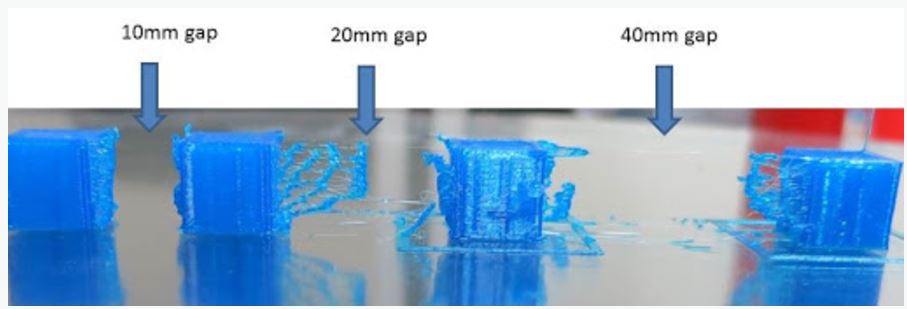
- Destring Part - 4 Cubes
- 4x10mm-10,20,40mm_gaps.JPG (36.61 KiB) Viewed 11097 times
I found it in a MatterHackers post on eliminating ooze:
https://www.matterhackers.com/articles/ ... -to-oozing
There's a lot of test parts like this out there:
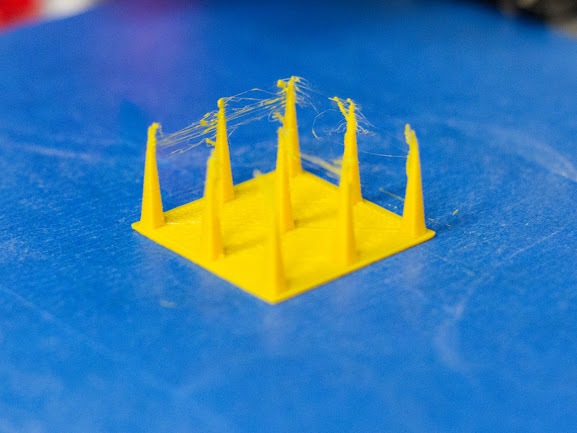
- 9 Tapered Pillars
- 9TaperedPillars.jpg (63.56 KiB) Viewed 11097 times
In the Matterhackers post they talk about both retraction distance and travel speed being significant factors in eliminating stringing (obviously there's other factors as well). I always have travel speed for my cartesian printers set around 175 -200 mm/sec which is the recommended setting in alot of the manufacturer premade profiles. Not sure if they are designed to go faster or if faster would even be beneficial from what I've read. The deltas can travel much faster. Then there's the acceleration factor...
Re: KISSlicer 1.6 Beta 2.4 is here! (UPDATED 2017-07-14)
Posted: 15 Jul 2017, 04:11
by pjr
inventabuild wrote:Is there something I need to do to activate each one?
Yes. You insert the start and end values - for temp, you could start at 215 and end at 175.
Slice and print the model then enter the best Z - if your model is 20mm tall and the best layer is at 12.6mm, enter 12.6 in the third entry box.
The last box will then display the best actual value (in the case of temp it would be 189.8).
You can test it without the print. Load a model and select temp wizard, enter 215 in the Temp at = 0 and 175 in the Temp a Z=Top. Then enter 12.6 in the Best Z box.
For destring you might want to try a range of 0 to 4 and for preload you would use values either side of the "experimental" value (in my case exp = 0.288, so 0 to 0.6).
I did try destring with 2 cubes, but at the moment, still working on seams. Unfortunately, I am a little busy with work at the moment, so I haven't printed much recently.
Peter
Re: KISSlicer 1.6 Beta 2.4 is here! (UPDATED 2017-07-14)
Posted: 15 Jul 2017, 15:08
by pjr
Well, here's a 4-cube destring wizard. Note that the preload has been set according to "experimental" and then fine-tuned with "Wizard". Cube height is 20mm and destring parameters are 0 to 4. Best height is about 9.4mm, so I will now use a destring value of 2mm for this filament. The stringing is consistent between the cubes, irrespective of distance.
Peter
Re: KISSlicer 1.6 Beta 2.4 is here! (UPDATED 2017-07-14)
Posted: 16 Jul 2017, 05:38
by pjr
So, with both preload and destring set according to the wizards, I then printed a small model (10 off). Stringing everywhere.
Back to the drawing board...
Peter
Re: KISSlicer 1.6 Beta 2.4 is here! (UPDATED 2017-07-14)
Posted: 16 Jul 2017, 15:28
by Dreide
pjr wrote:So, with both preload and destring set according to the wizards, I then printed a small model (10 off). Stringing everywhere.
Back to the drawing board...
Peter
Hm. While the PreloadVE wizard is active, there is no trace of Wiping and Destringing in the G-code although the according time in the "Extrusion Time Breakdown" (at the end of the G-code file) is different from zero. The other way around, that is having the Destring wizard active and changing PreloadVE or Wipe does make a difference in the G-code. That might explain why you see different results with and without wizard.
Re: KISSlicer 1.6 Beta 2.4 is here! (UPDATED 2017-07-14)
Posted: 16 Jul 2017, 15:41
by pjr
Dreide wrote:Hm. While the PreloadVE wizard is active, there is no trace of Wiping and Destringing in the G-code
Correct; I noticed that early on. I also turned off "Wipe" when I started using Preload.
Dreide wrote:Having the Destring wizard active and changing PreloadVE or Wipe does make a difference in the G-code. That might explain why you see different results
Don't think so. The Preload is active during DeString wizard, therefore printing a model outside the wizard using the same Preload and the best Destring, I would expect the same result.
Peter
Re: KISSlicer 1.6 Beta 2.4 is here! (UPDATED 2017-07-14)
Posted: 16 Jul 2017, 15:46
by Dreide
pjr wrote:Dreide wrote:Hm. While the PreloadVE wizard is active, there is no trace of Wiping and Destringing in the G-code
Correct; I noticed that early on. I also turned off "Wipe" when I started using Preload.
Dreide wrote:Having the Destring wizard active and changing PreloadVE or Wipe does make a difference in the G-code. That might explain why you see different results
Don't think so. The Preload is active during DeString wizard, therefore printing a model outside the wizard using the same Preload and the best Destring, I would expect the same result.
Peter
Yes, what I tried to say is that the whole issue might explain it, especially if the wizards were used in the "wrong" order.
Re: KISSlicer 1.6 Beta 2.4 is here! (UPDATED 2017-07-14)
Posted: 17 Jul 2017, 02:35
by pjr
Dreide wrote:Yes, what I tried to say is that the whole issue might explain it, especially if the wizards were used in the "wrong" order.
Ah yes, understand now, thanks. Yes, that would cause incorrect values.
Peter
Re: KISSlicer 1.6 Beta 2.4 is here! (UPDATED 2017-07-14)
Posted: 20 Jul 2017, 06:43
by alil2096
Re: KISSlicer 1.6 Beta 1.1 is here!
Posted: 21 Jul 2017, 22:58
by inventabuild
pjr wrote:inventabuild wrote:I do not see the Wizards/Tuning Wizard style in my menu:
Is there a place I can download it from?
Here's mine.
Peter
Hello Peter,
I notice KISSlicer's tool tip on the Seam Gap slider says "Gap on loops: 0 is the theoretical ideal (with preload tuned)". The TuningWizard.ini file in your post has Seam Gap set to 1.0. Shouldn't we be tuning w/ Seam Gap set to 0.0?