Page 5 of 19
Re: KISSlicer 1.6 Beta Bug Reports
Posted: 12 Jul 2017, 06:34
by StrannikZet
Skirt is not displayed if stepover control is enabled. The plastic consumption per second is also not displayed correctly. Can display at maximum flow?
Previous OS X Support
Posted: 12 Jul 2017, 22:44
by K.Miya
Hello I love Kisslicer.
I greatly expect this Ver.1.6.
However, on my Mac OS version was old, I could not start Kisslicer Ver.1.6 Beta 1.5 (my Mac OS X El Capitan 10.11.6). It is very disappointing. I would like you to expand the usage conditions.
Re: KISSlicer 1.6 Beta Bug Reports
Posted: 13 Jul 2017, 18:26
by plexus
I am still getting the NO symbol over the KS icon and it will not open on my mac. mac pro with macOS 10.11
Any chance you (lonesock) can explroe this issue and find a solution? there isn't much I can do my side. Maybe this has something to do with macOS's more rigourous "known developer" or sandboxing security features? I have no idea. I'm not a programmer. It would be nice to be able to run the latest versions.
Re: KISSlicer 1.6 Beta Bug Reports
Posted: 13 Jul 2017, 19:43
by lonesock
I'm working on a Mac build right now! It seems to be an issue with a minimum OSX version flag that clang is setting. It looks like you can cheat and run it by showing the app contents, then running the executable that way.
Hopefully I'll get this soon!
thanks,
Jonathan
Re: KISSlicer 1.6 Beta Bug Reports
Posted: 13 Jul 2017, 20:51
by plexus
Ok thanks lonesock. by the way, i was sorting laundry today and thought about you.

lonesock wrote:I'm working on a Mac build right now! It seems to be an issue with a minimum OSX version flag that clang is setting. It looks like you can cheat and run it by showing the app contents, then running the executable that way.
Hopefully I'll get this soon!
thanks,
Jonathan
Re: KISSlicer 1.6 Beta Bug Reports
Posted: 14 Jul 2017, 05:01
by K.Miya
There is no way to reset the value set in [Scale XYZ].
Re: KISSlicer 1.6 Beta Bug Reports
Posted: 14 Jul 2017, 14:58
by EddyMI3D
After slicing, the z-lever for paths is always at top layer. Is this a bug or a feature?
From the previous versions I'm used to have it on the first layer.
Just to have a look how the first layer will look.
Maybe to make it selectable in the preferences.
Eddy
Re: KISSlicer 1.6 Beta Bug Reports
Posted: 14 Jul 2017, 14:59
by mhackney
Hey folks, as lonesock posted, beta 2.4 was released a bit earlier today. I've been helping out with a new web site for KISSlicer. This is still a very early work in progress but it would be great if you could check it out, download beta 2.4 and provide feedback on what you like, would like added and would like to see improved. I'll start a separate thread for collecting this feedback in the Releases forum:
viewtopic.php?f=6&t=1927#p4993
All new KISSlicer 1.6 Beta 2.4 released just a few minutes ago on all supported platforms.
Release notes
Downloads
UltiBots D300VS ALL NEW Profiles
I LOVE the new KISS 1.6 settings mechanism. The individual files for each setting makes it very convenient/easy to share settings with other users , no big messy file that makes it near impossible to share. For those of us with multiple (more than I care to admit) printers, 100s of materials and about that many styles, it is a blessing!
If you have profiles for a particular printer that you'd like to contribute, please let me know and I'll get them on the list.
Cheers,
Michael
Re: KISSlicer 1.6 Beta Bug Reports
Posted: 16 Jul 2017, 15:14
by abuharsky
beta2.4
bug #1
no skirt, when "layer thickness max" > 0
bug #2 - flying destring paths
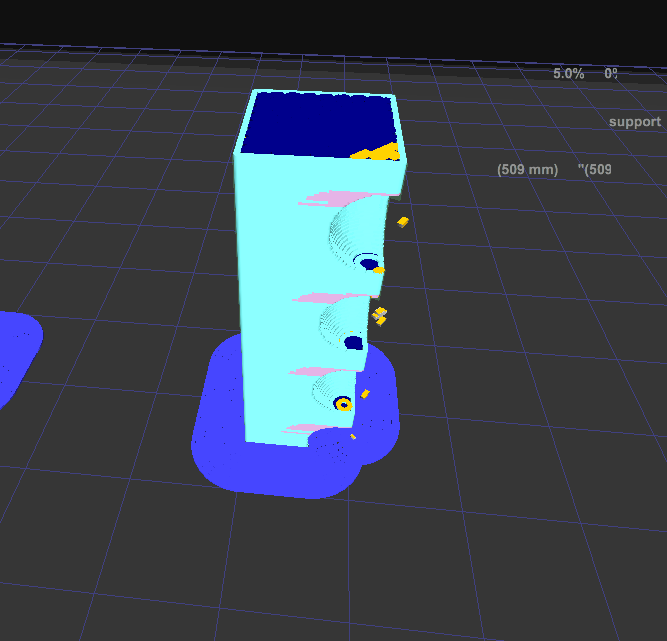
- Снимок экрана 2017-07-16 в 23.12.38.png (52.4 KiB) Viewed 7168 times
Re: KISSlicer 1.6 Beta Bug Reports
Posted: 16 Jul 2017, 15:34
by Dreide
abuharsky wrote:beta2.4
bug #1
no skirt, when "layer thickness max" > 0
For me it is rather "Layer thickness 1st">0 which kills the skirt (having only "layer thickness max" > 0 is actually okay).