Page 12 of 19
Re: KISSlicer 1.6 Beta Bug Reports
Posted: 16 Aug 2017, 19:47
by inventabuild
When Short Wall (to last ext change) is selected, 1st layer starts w/ extruder 1
When Short Pillar (to last ext change) is selected, 1st layer starts w/ extruder 2
Shouldn't they be consistent w/ each other so that they both start w/ extruder 2 or vice versa?
Re: KISSlicer 1.6 Beta Bug Reports
Posted: 16 Aug 2017, 19:49
by inventabuild
Clicking Delete Support gives an error message that the profile cannot be deleted; however it does in fact get deleted.
Re: KISSlicer 1.6 Beta Bug Reports
Posted: 17 Aug 2017, 10:14
by lonesock
inventabuild wrote:Clicking Delete Support gives an error message that the profile cannot be deleted; however it does in fact get deleted.
Which build of KISSlicer does this? I had this same problem in an earlier build, but I thought I fixed that. Could you please give me steps needed to reproduce it?
thanks,
Jonathan
Re: KISSlicer 1.6 Beta Bug Reports
Posted: 17 Aug 2017, 10:19
by hacker
lonesock wrote:inventabuild wrote:Clicking Delete Support gives an error message that the profile cannot be deleted; however it does in fact get deleted.
Which build of KISSlicer does this? I had this same problem in an earlier build, but I thought I fixed that. Could you please give me steps needed to reproduce it?
thanks,
Jonathan
I think I've seen that message before in a build after you've said it should be fixed (don't remember the numbers, but it was a fresh build shortly after you mentioned it's fixed. But it's not reproducible, it doesn't happen every time I delete profile, not sure about inventabuild.
Re: KISSlicer 1.6 Beta Bug Reports
Posted: 17 Aug 2017, 20:16
by inventabuild
lonesock wrote:inventabuild wrote:Clicking Delete Support gives an error message that the profile cannot be deleted; however it does in fact get deleted.
Which build of KISSlicer does this? I had this same problem in an earlier build, but I thought I fixed that. Could you please give me steps needed to reproduce it?
thanks,
Jonathan
It's fixed in Win64 Beta4.3, I had the previously announced release 3.10...note to self always download Jonathan's latest greatest for a test drive...
Re: KISSlicer 1.6 Beta Bug Reports
Posted: 18 Aug 2017, 03:50
by voyt
Hello Jonathan,
I find the bug from older releases reapearing in 1.6 RC1 today (circular artefacts).
Here are screens.
And below the link to stl to reproduce:
https://www.dropbox.com/s/yyvpywcilupyv62/003.zip?dl=0
Some guys from other forums also were talking about poor dimensional tolerances/control for internal holes (comparing to v1.4 and 1.5), but as none of such reports finally appeared here, I guess these may have been some early user errors.
Thanks for a fantastic work!!!
It's a fun now to read other software forums endless threads about retraction finetuning

Re: KISSlicer 1.6 Beta Bug Reports
Posted: 18 Aug 2017, 06:37
by pjr
voyt wrote:Hello Jonathan,
I find the bug from older releases reapearing in 1.6 RC1 today (circular artefacts).
Maybe a better two-layer view of this issue:
Peter
Re: KISSlicer 1.6 Beta Bug Reports
Posted: 18 Aug 2017, 11:13
by lonesock
voyt wrote:Hello Jonathan,
I find the bug from older releases reapearing in 1.6 RC1 today (circular artefacts).
Here are screens.
And below the link to stl to reproduce:
https://www.dropbox.com/s/yyvpywcilupyv62/003.zip?dl=0
Some guys from other forums also were talking about poor dimensional tolerances/control for internal holes (comparing to v1.4 and 1.5), but as none of such reports finally appeared here, I guess these may have been some early user errors.
Thanks for a fantastic work!!!
It's a fun now to read other software forums endless threads about retraction finetuning

Thank you! Could you please also attach a KISSlicer Project file? (In the menu, [Project]->[Save Project As])
thanks,
Jonathan
Re: KISSlicer 1.6 Beta Bug Reports
Posted: 18 Aug 2017, 13:47
by Dismantled
Hello Jonathan,
changing the visualization per path type, extruer or material a strange pink path remain visible.
Also the colours of that path are not present in the path colour key Windows (that differ from crown path).
Re: KISSlicer 1.6 Beta Bug Reports
Posted: 18 Aug 2017, 14:52
by hacker
On mac things sometimes look like this:
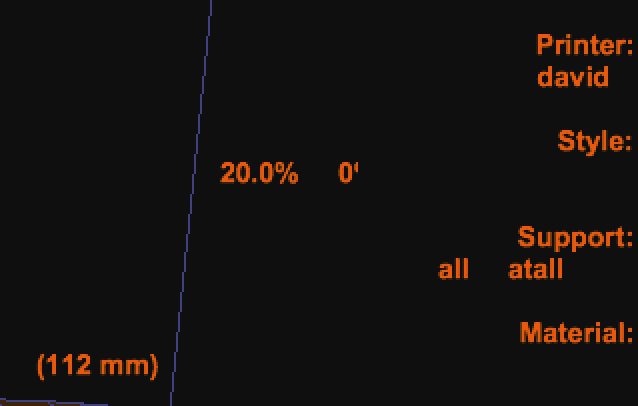
- Screen Shot 2017-08-18 at 21.48.59.png (21.79 KiB) Viewed 3398 times
Just parts of the text are wiped out. I don't have a way to reproduce it, just have kisslicer running for a while, slice this, slice that and then it happens.