Page 2 of 9
Re: KISSlicer 1.6 Beta Bug Reports
Posted: 09 Jul 2017, 02:54
by pjr
funBart wrote:funBart wrote:When the setting window isn't visible (as it's now a seperate window), it took me some time to find it.
It's the "S" button at the layer slider. I would opt to place it somewhere at the display options. It would be nice to have an option to have it attached to the 3D window as in the past as well.
Ha! This is no future request, as it's a remark to a new feature

Also: the possibility to attach the settings box to the 3D window as earlier wouldn't be bad.
Bart
I put it here because it has been discussed before and needs addressing; you are the first to raise this on these forums.
Personally I don't consider it a fault as such - yes it probably is a design fault - but it does need addressing.
Peter
Re: KISSlicer 1.6 Beta Feature Requests
Posted: 09 Jul 2017, 02:57
by pjr
funBart wrote:The option "display previous layer" is somewhat hidden. It's belonging IMO to the boxes of the 3D window. For example next to the 3D button.
Also: the color of the previous layer is now dark red. Maybe some greay / white color would be more clear.
Another thingy: I would opt -when checking the "model and Paths" button-, that the default is showing all layers, and not the first layer.
Bart
I am not including this in the list for the time being; when Beta 2 arrives can you please have a look to see if that addresses this issue.
Thanks
Peter
Re: KISSlicer 1.6 Beta Feature Requests
Posted: 09 Jul 2017, 22:11
by funBart
Hello Peter, please don't take my suggestions and posts seriously! I'm * new to KISSlicer and just try to learn.
*(each day)
Re: KISSlicer 1.6 Beta Feature Requests
Posted: 10 Jul 2017, 03:04
by pjr
funBart wrote:I'm new to KISSlicer and just try to learn.
Aren't we all!
Bart, you make some very good and valid points; I am just trying to organise things so that Jonathan can see the comments quickly and do what he sees fit.
Peter
Re: KISSlicer 1.6 Beta Feature Requests
Posted: 11 Jul 2017, 12:09
by Fablicator
*More control over the pillar would be very helpful. Diameter, number of loops, extrusion width, speed control, and 8 positions (front,back, left, right in addition to the 4 corner positions currently available)
Ideally all these don't make it to final version, but having the settings to test might help decide which are most important to have.
*Why not make the style, support, printer, and material text on the main screen into the drop down boxes at their current location. That way any part using stock settings can be set up without ever having to access the advanced settings window. KISS

*Anchoring the settings window was much better than it floating around.
Re: KISSlicer 1.6 Beta 2.4 is here! (UPDATED 2017-07-14)
Posted: 17 Jul 2017, 07:52
by StrannikZet
Hi! Can I replace Short Pillar with a cube from which I could edit the parameters? I have a Y-extruder (one nozzle for two plastics), I have to drain a lot of plastic to clean the nozzle and Short Pillar is not enough for this. Thank you!
Re: KISSlicer 1.6 Beta Feature Requests
Posted: 17 Jul 2017, 16:42
by pjr
@funBart
You seem to be very aware of the capabilities of Craftware... It does look really good as a GCode previewer, but it looks like it has problems with KISS PreloadVE:
Any thoughts?
TIA
Peter
Re: KISSlicer 1.6 Beta Feature Requests
Posted: 29 Jul 2017, 07:38
by inventabuild
It will free up total viewable space of the print platform while working with the settings window and give a cleaner looking UI if the setting window could be reformatted into more of a vertical layout that snaps into the right side vertical column that currently has a lot of blank space:
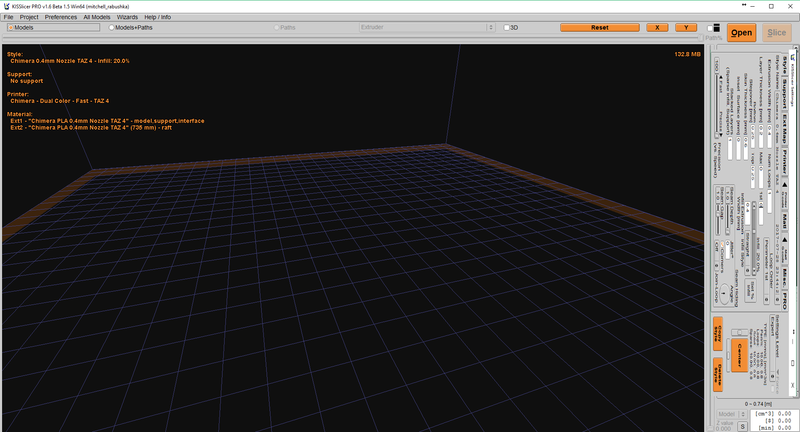
- Vertical Settings Layout
Re: KISSlicer 1.6 Beta Feature Requests
Posted: 29 Jul 2017, 08:15
by inventabuild
The aesthetics of printed parts can be improved if the direction of the layer lines is adjustable. For example I'm printing a part where it is desirable to have the layer lines print parallel with the text:

- Diagonal Layer Lines

- Horizontal Layer Lines
Along these same lines it will be helpful if parts can be rotated. When packing parts KISSlicer could offer the most efficient configuration, but then allow the user to rotate the parts so the layer lines print in the desired direction for all the parts.
Re: KISSlicer 1.6 Beta Feature Requests
Posted: 01 Aug 2017, 15:20
by hacker
Very minor, but I always wanted to have a rename option for style/material/etc.
Love,
me