Page 1 of 1
Bad path order in v1.5 Beta 3.5
Posted: 21 Apr 2016, 04:47
by Dreide
The small segment of the infill at the lower left position is printed first, coming from the seam at the top. The rest of the infill is printed starting at the upper right position. Not good - and used to be better (e.g. v1.5beta2.22)! This happens at every other layer.
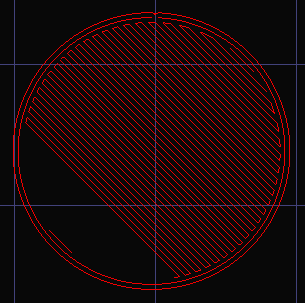
- cylinder fill.png (3.41 KiB) Viewed 1572 times
Re: Bad path order in v1.5 Beta 3.5
Posted: 21 Apr 2016, 13:34
by lonesock
Right you are. There is a new version 1.5 beta 3.6 for Windows on Dropbox, which I think is much improved.
On this topic, path order optimization is a very tough problem. It's basically like the Travelling Salesman Problem, only instead of individual points each is a path with a distinct starting and ending point. Some simple geometries are trivial to do (just go top to bottom), but for some geometries that is a horrible solution. Even detecting if a given shape could use the trivial solution can be tough. Also, all of this needs to run pretty quickly. [8^) Anyway, hopefully this edition is sufficient.
thanks,
Jonathan
Re: Bad path order in v1.5 Beta 3.5
Posted: 21 Apr 2016, 15:42
by Dreide
Thanks Jonathan, the new version fixed the problem.
I was wondering if you are also taking the starting point of the next layer into account for path order planning. For best seam quality it seems desirable to keep the travel TO the starting point of the next perimeter as short as possible (assuming perimeters are printed before loops), whereas a short travel FROM the perimeter or loop to the first infill position doesn't gain so much. Just a thought.