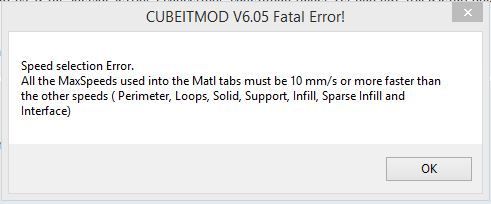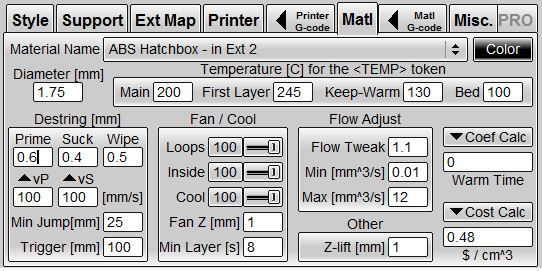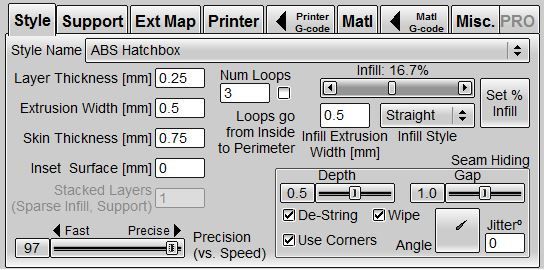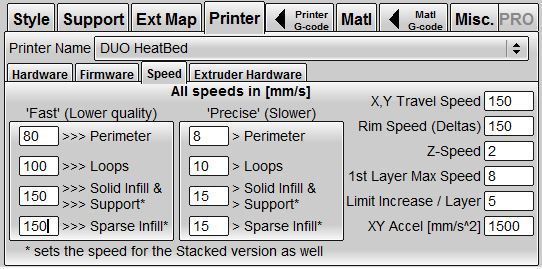My name is Jonathan, recently I bought a Cubex printer, I'm trying to make it work with KISSlicer, but every time that I tried to save my file using the CUBEITMOD V6.05 extension I get this message.

My printer is on 1.07 Firmware and I'm using KISSlicer V1.5 Beta 2.7 Win 32, mi PC is Windows 10.
This are my settings:
Style.

Support.

Material.

Material G-Code.

Printer - Hardware.

Printer - Firmware.

Printer - Speed.

Printer - EH.

Priner - EM.

I really hope that you can help guys, I going though the KISSlicer manual for the third time and I can't get what is causing the problem.
Kinds regard.
Jonathan