Page 2 of 9
Re: New Version CubeItModV6.05
Posted: 11 Mar 2016, 11:48
by rantzaus
Hi Again Giovanni
I'm quite sure that it was printet with the profile specified and and the matching material profile...
I will try to tighten the belts in both sides and adding son grease on the bars.
I'll try to modify the solid length parameter. Its in the prefix code, right?
Re: New Version CubeItModV6.05
Posted: 11 Mar 2016, 12:07
by Giovanni V.
rantzaus wrote:Hi Again Giovanni
I'm quite sure that it was printet with the profile specified and and the matching material profile...
I will try to tighten the belts in both sides and adding son grease on the bars.
I'll try to modify the solid length parameter. Its in the prefix code, right?
Yes and you have to use the Excel file to find how to change them.
Re: New Version CubeItModV6.05
Posted: 15 Mar 2016, 02:08
by rantzaus
Hei Giovanni
I have used your excel file, but when adding my kissslicer values i get exact the same parameters as already used.
Re: New Version CubeItModV6.05
Posted: 15 Mar 2016, 03:47
by Giovanni V.
rantzaus wrote:Hei Giovanni
I have used your excel file, but when adding my kissslicer values i get exact the same parameters as already used.
please post the screen shots and bak file
Re: New Version CubeItModV6.05
Posted: 15 Mar 2016, 04:06
by rantzaus
Re: New Version CubeItModV6.05
Posted: 15 Mar 2016, 12:54
by Giovanni V.
1 enter the parameter you used to print
2. click the "Copy to Compare button", this will give you the Brown line, the Brown line is your reference line.
3. change the parameters to push up or down the blue line as needded. Looking at the picture you sent, looks like for long path is OK but for short paths ( ~ < 10mm) you have to encrease the output, something like this goes in that direction :
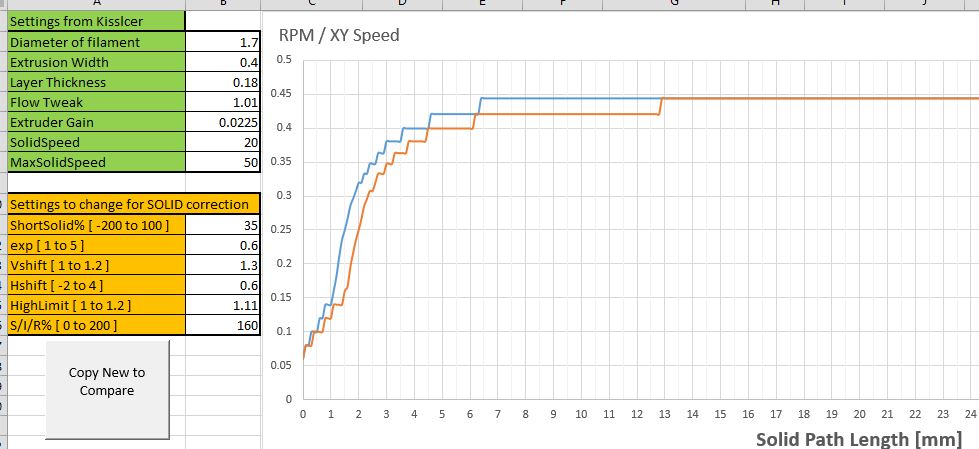
- Excel.JPG (81.82 KiB) Viewed 5310 times
4.Use the new parameters into KS and print a new part
5. if needded make another correction with the help of the Excel file.
Re: New Version CubeItModV6.05
Posted: 16 Mar 2016, 04:19
by rantzaus
hi Giovanni
Here are some new pictures of an part printet with changed values.
Re: New Version CubeItModV6.05
Posted: 16 Mar 2016, 08:27
by Giovanni V.
rantzaus wrote:hi Giovanni
Here are some new pictures of an part printet with changed values.
Ok, are you happy with this?
From the pictures and with white plastic I cannot see if there's something that can be improved.
Re: New Version CubeItModV6.05
Posted: 13 Apr 2016, 02:51
by rantzaus
Hei Giovanni
I got my printer good results in 0.1 layer heights. But when I'm printing 0.2 layer heights, it looks like the infill is overextruded.
I have attached some pictures. I have also attached a picture of the spreadsheet showing the difference on the two layer settings. Brown is 0.1 height and blue is 0.2 height.
Re: New Version CubeItModV6.05
Posted: 13 Apr 2016, 03:36
by Giovanni V.
rantzaus wrote:Hei Giovanni
I got my printer good results in 0.1 layer heights. But when I'm printing 0.2 layer heights, it looks like the infill is overextruded.
I have attached some pictures. I have also attached a picture of the spreadsheet showing the difference on the two layer settings. Brown is 0.1 height and blue is 0.2 height.
If the layer thickness is 2 x bigger is normal to have the the blue curb 2x higher because for the same X/Y speed the printer must push 2x more material.
You just have to fine tune for 0.2 layer thickness, if you have overextrusion use the parameters to push a little down the blue curb and print again until you have a perfect extrusion on all the path lengths.